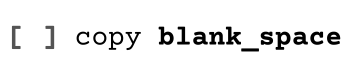Want to spice up your social media posts or make clean layouts?
This Blank Space generator will allow you to control text formatting in any way that you like. These invisible characters can be used across all platforms, from Discord to Instagram, and allow you to create compelling content that’s stands out.
Text formatting takes on a whole new hue when you apply invisible characters and blank spaces. These unique Unicode characters (like U+200B for zero-width space and U+00A0 for non-breaking space) add to the invisible building blocks with which you craft content you share on the web. They allow you to achieve more structured-looking layouts, add mystery to messages or conversations, or put an end to technical formatting headaches.
Benefits of Using Blank Spaces
Aesthetic Content Formatting
Blank text generators transform ordinary posts into visually striking content. You can create breathing room between elements, establish visual hierarchies, and design minimalist layouts that capture attention. If you’re managing social media accounts, these spaces help your content look professional and organized.
Improved Readability
Adding strategic blank spaces makes your content easier to digest. When you generate empty text between sections, readers naturally pause and process information better. This invisible structure guides eyes smoothly through your content, whether it’s a long Instagram caption, a simple WhatsApp text or a complex Discord message.
Creative and Technical Applications
Hidden spaces unlock creative possibilities across platforms. You can:
- Design unique usernames with invisible characters / spaces.
- Create mysterious blank messages.
- Format code cleanly.
- Structure web content professionally.
How Copy Blank Space Works?
Understanding the Tool
This platform converts regular text into invisible Unicode characters that work universally. It offers two simple options to generate spaces that maintain their properties across different platforms and devices.
Step-by-Step Guide
- Open the tool.
- Choose your preferred generation method (Option 1 or Option 2):
- Quick copy for single spaces.
- Enter the number that generates multiple spaces.
- Click “Copy” to save to clipboard.
- Test it in ‘Test Space’ area
- Paste wherever needed like WhatsApp, Instagram, Discord etc
Practical Applications of Blank Spaces
Social Media Customization
Generate Blank space for digital communication to transform your social media presence in creative ways. Instagram captions pop with strategic spacing that guides readers through your message. You can:
- Create eye-catching bios with invisible breaks.
- Structure long captions into readable segments.
- Design mysterious hidden pattern messages.
- Add breathing room between paragraphs.
When you generate empty text for platforms like WhatsApp or TikTok, your content stands out from the crowded feed. The clean layout helps followers focus on what matters most – your message.
Web Design and Coding
Web developers leverage invisible character Unicode to solve common design challenges. These hidden spaces help:
- Fix layout issues without visible elements.
- Create clickable areas that feel natural.
- Prevent orphaned words in paragraphs.
- Optimize content structure for SEO.
The strategic use of blank characters for secure coding also improves password security while maintaining a clean appearance. Developers can insert zero-width spaces to prevent auto-linking of sensitive information without disrupting the visual flow.
Gaming and Creative Design
Adding invisible spaces in usernames opens up exciting possibilities for gamers. You can:
- Design unique profile names that stand out.
- Create mysterious blank usernames.
- Add style to guild tags.
- Format team names creatively.
Free Fire players particularly benefit from blank space for coding, using special Unicode characters to customize their gaming identity. These spaces count as actual characters while remaining hidden from view.
Professional Branding
White space transforms professional content by creating visual hierarchy and improved readability. Benefits include:
- Faster content digestion by readers.
- Enhanced focus on key messages.
- Improved engagement rates.
- Professional, clean appearance.
Studies show that users read and process content more efficiently when it’s laid out vertically with proper spacing. This makes my blank space copy and paste tool invaluable for marketers and content creators aiming to maximize impact while maintaining visual elegance.
Advanced Tips for Maximizing Blank Spaces
Combine different Unicode spaces for various effects. Create unique patterns by:
- Mixing zero-width and regular spaces.
- Combining with emojis.
- Testing across platforms.
- Ensuring compatibility.
Best Platforms for Blank Space Applications
| Platform | Best Uses | Key Features |
|---|---|---|
| Bios, captions | Visual spacing | |
| Discord | Messages, formatting | Hidden text |
| Status, messages | Clean layouts | |
| Web Design | HTML/CSS spacing | Professional formatting |
Troubleshooting and Ethical Use
Common Issues
When working with blank text generators, you might face some unexpected challenges:
Platform Compatibility
- Test your invisible spaces on target platforms before publishing. We have ‘Test space’ for that.
- Keep original text versions as backup.
- Use platform-specific character codes when needed.
- Check display across different devices and browsers.
Display Problems
- Some apps might show replacement characters (
 ) instead of spaces. - Certain fonts may not support specific Unicode characters.
- Mobile devices might render spaces differently than desktop.
- Some platforms strip out multiple consecutive spaces.
To avoid display problems, test out both options. I guarantee one works for sure.
Ethical Considerations
Using Blank space unicode comes with responsibility. Focus on enhancing user experience rather than creating deceptive content. Follow these guidelines:
Acceptable Uses:
- Improving content readability.
- Enhancing visual design.
- Creating clean layouts.
- Organizing information effectively.
Practices to Avoid:
- Hiding malicious content.
- Bypassing platform security measures.
- Creating misleading usernames.
- Spamming with invisible characters.
Best Practices
Make the most of my blank space copy and paste tool while maintaining integrity:
Document Structure:
- Use consistent spacing patterns.
- Maintain clear visual hierarchies.
- Create breathing room between elements.
- Ensure content remains accessible.
Testing Protocol:
- Verify spaces work across different devices.
- Check readability on various screen sizes.
- Test with different font settings.
- Confirm compatibility with screen readers.
Remember, the goal is to enhance user experience through strategic use of white space, not to create confusion or deceive users. When used properly, invisible characters can significantly improve your content’s visual appeal and readability.
Blank space copy and paste tools revolutionize how we format digital content. From social media to web design, these invisible characters offer endless possibilities for creativity and functionality. Start experimenting with blank spaces today to enhance your digital presence and create more engaging content.