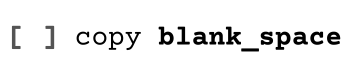Send mysterious blank messages and create eye-catching layouts using blank space formatting in WhatsApp and Telegram. These invisible characters let you add creative flair to your messages, play harmless pranks, or maintain privacy in group chats. Let’s unlock the power of blank spaces with some quick tricks.
What Are Blank Spaces or Invisible Characters?
Blank spaces aren’t just empty spots in your text – they’re special Unicode characters that look invisible but take up space in your messages. Think of them as digital ninjas, hiding in plain sight while doing important work.
The magic happens through Unicode characters like U+2800 (Braille Pattern Blank), U+3164 (Hangul Filler), and U+200B (Zero Width Space). These characters work seamlessly with WhatsApp and Telegram, letting you create empty-looking messages that actually contain hidden content.
How to Send Blank Messages Using Unicode Characters?
For WhatsApp
Want to surprise your friends with an empty message? Here’s how to send blank messages on WhatsApp:
- Visit a blank character generator website
- Copy the invisible character (U+2800 works best)
- Open WhatsApp and paste into your chat
- Hit send and watch the magic happen
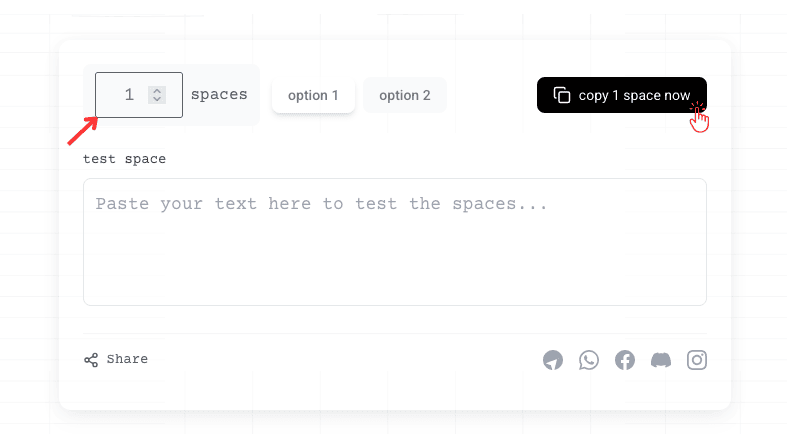
If the blank message doesn’t work, try using multiple characters or a different Unicode symbol.
For Telegram
Telegram blank text formatting offers even more flexibility:
- Copy your chosen invisible character
- Paste into Telegram’s message field
- Send your ghostly message
Telegram’s Markdown support adds extra formatting options for creative layouts.
Tools for Generating Blank Spaces
Make your life easier with these invisible character generator tools:
| Tool Name | Key Features |
|---|---|
| CopyBlankSpace.com | One-click copying, multiple character options |
| Text Invisible | Custom length generator, preview function |
| Invisible Character net | Various Unicode options, simple interface |
Creative Uses of Blank Space Formatting
Transform your everyday chats into something extraordinary with blank space formatting. These invisible characters do more than just create empty spaces – they’re your secret weapon for creative messaging.
Pranks and Fun
Surprise your friends with mysterious empty messages that will leave them scratching their heads. Send a completely blank message in a group chat to grab attention, or create an invisible group name that shows up as empty space. You can even stack multiple blank characters to create dramatic pauses between text segments for comedic timing.
Privacy Solutions
Take control of your message privacy using invisible text Unicode solutions. Create natural-looking breaks between sensitive information, making it harder for casual observers to read complete messages at a glance. You can also use blank spaces to separate different topics in a long message without using obvious dividers, keeping your conversations clean and organized.
Aesthetic Customisation
Level up your profile’s visual appeal with formatting tricks for messaging apps. Design unique bios by adding invisible spacers between text elements, creating a floating effect. Break up long usernames with invisible characters to improve readability, or create custom layouts in your status updates. These techniques work especially well for:
- Creating centered text effects
- Building symmetrical layouts
- Adding breathing room between elements
- Designing minimalist profiles
Professional Applications
Make your business communications stand out using blank text formatting. Create clean, organised message templates with invisible separators for customer service responses. Use blank spaces to improve the readability of product listings or service menus shared through messaging platforms. Structure your promotional messages with strategic spacing to highlight key information without using obvious formatting markers.
Remember to test your formatting blank spaces in messages across different devices, as some Unicode characters may display differently on various platforms. If you’re using these techniques for business purposes, always keep a backup version of your formatted text for quick adjustments.
WhatsApp and Telegram blank space formatting opens up endless possibilities for creative messaging. From practical privacy solutions to fun pranks, these invisible characters add a new dimension to your chats. Try tools like CopyBlankSpace.com today and start experimenting with blank space magic in your messages!